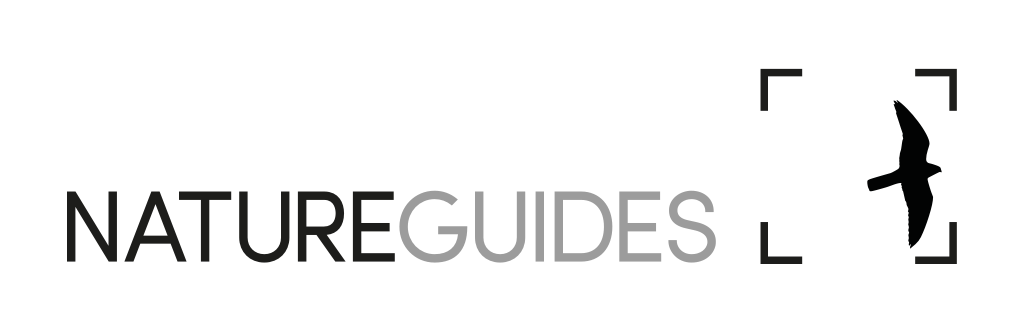The Collins Bird Guide app is now available to download on the Google Play Store.
The app runs on Android OS 5 and later. We strongly recommend users update their phone’s OS to the latest version possible before downloading the app. You will require at least 450 MB of space to install the app.
We’ve tested the app on as many device and Android combinations as possible but we are aware that we have not been able to be totally exhaustive. If you encounter an issue with the Bird Guide app on Android, we recommend restarting your device. However, even if this was successful in fixing this issue, please still report the problem to support@natureguides.com. Remember to include which phone/tablet you are using and which version of Android you are running. The app is quite large and will take some time to load the first time you run it.
The app has been designed to give intuitive navigation on Android, and contains the same great features as the iOS app including search, filter, and compare.
Many species have a Compare icon, which gives access to a pre-selected list of confusion species.
Or you can create your own side-by-side comparisons by selecting Compare in the menu.
Tapping the filter button allows you to search by attributes, such as plumage colour, side, or location.
The app can be set to five languages – English, French, German, Norwegian and Swedish – and contains bird names in 18 languages, including Danish, Dutch, Finnish, Italian, Portuguese, Spanish, and Russian.
Known Issues
Nexus 5X: Users may experience an issue where, following install, images and sounds do not appear in the app. To fix this issue, go to Settings on the phone, Backup & Reset, and turn off Automatic Restore, then delete and reinstall the app.
If you are having difficulty downloading from the Google Play Store, first try this helpful trouble-shooting page.
Failed to install extension pack error: A very small number of devices may display this message following first launch.
Try the following:
1. Ensure that your version of Android and the Google Play store are as up-to-date as possible
2. Completely restart your device
3. Check the app’s permissions to write to storage
4. Reinstall the app
The cause of this error is unknown so please report it to us along with the device you are using, the Android version it is running, and if the app is being installed to the phone’s internal memory or an SD card.